Knowing the usage information of data balance is very important for subscribers who are using the daily Vi bundle pack data for completing their day-to-day important work. If you are using the Vi network services on your phone then here are the ways that you can use to track your Vi number 4G data balance-related details.
Note – After the merger of Vi, all the service menu of IDEA has merged with Vodafone, so use the Vi ussd code and app to track the usage-related information of your IDEA number.
Vi Internet Data Balance Check USSD Codes
Dial *199*2*2# | Send an SMS “Data Bal” to 144
You can dial *199*2*2# ussd code to check your Vi number net balance usage detail. In case, if you are facing any kind of network problem in proceeding with the ussd request. Type in the message DATA<space>BAL and send it to 144 from your Vi number. You will receive an SMS on your number with the remaining data balance detail.
Track Vi Balance Usage & Validity With App
- Step 1) Download the Vi Application from app store
- Step 2) Now login with the OTP password.
- Step 3) Navigate on the app dashboard and explore options to check service usage info.
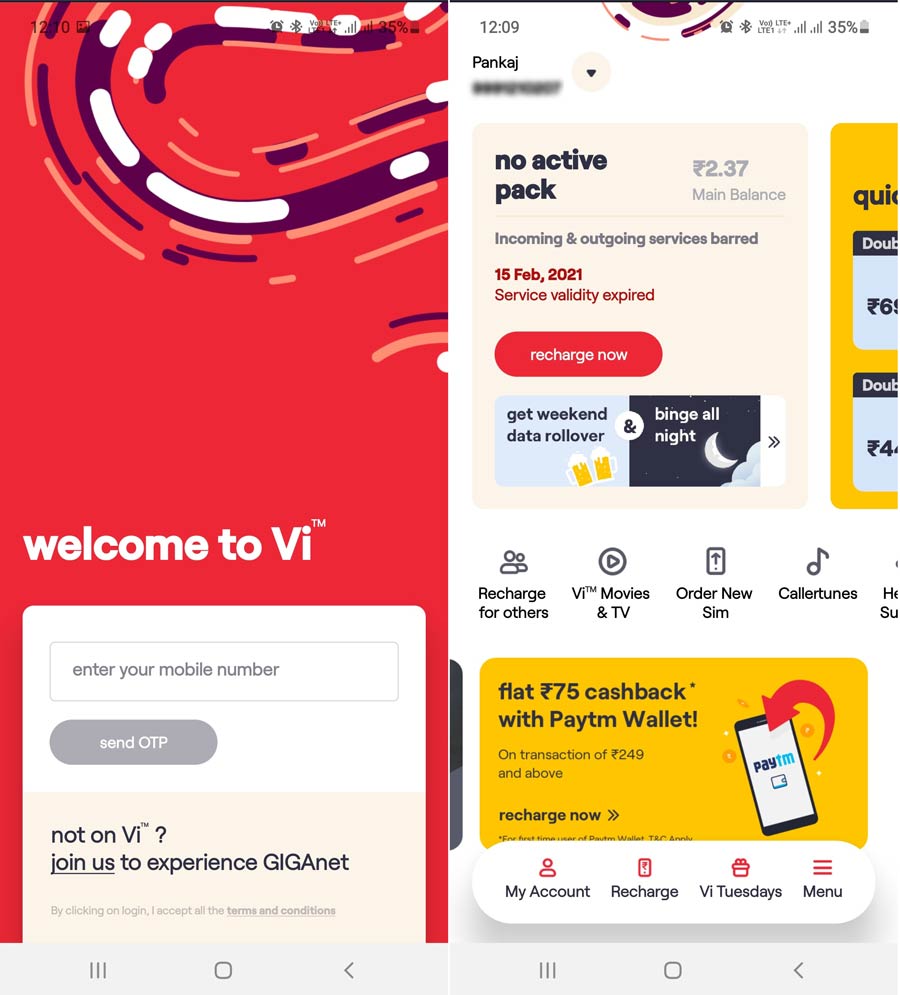
After all, if you need any help related to any of service-related help then you can call on 24×7 Vi customer support number.





