Mobile Number Portability (MNP) is a service that allows a telecom service user to move from one operator to another operator. If a subscriber is not satisfied with the services of his/her current operator, he/she can port his/her mobile number to another service provider of his choice. Under this service, you can transfer your mobile number into any other network without changing the mobile number. In the telecom market, every person is using any network operator services like Airtel, Bsnl, Jio, and Vodafone Idea.
If you are unhappy with network coverage or any of the services then you transfer your number into any other network like Airtel, Jio, BSNL, Vi, or other available networks in India. But before porting out your number must be eligible to the following eligibility criteria for porting service.
- You are using the existing network operator for more than 90 days.
- Request for change of ownership of mobile number is not in process.
- The porting of the mobile number is not prohibited by the court of law.
- The mobile number sought to be ported is not sub-judice.
- There is no pending contractual obligation(s) to be fulfilled by the subscriber as per the exit clause provided in the subscriber agreement.
- In the case of a Post-Paid mobile connection, the subscriber has cleared ‘Outstanding dues’ towards the existing telecom service provider for the issued bill(s) as per the normal billing cycle.
Document required while Porting your SIM.
- A passport-size photo.
- Valid address proof or any Govt issued ID proof.
- Porting Code.
How to Port a Mobile Number into Another Network
Before porting out your mobile number, you need to request a unique porting number from your current network operator. Send an SMS from your number to request a porting code, type “PORT <space> Mobile number” and send it to 1900 from your existing network number when you will send SMS, A UPC (Unique Porting Code) will receive on your number from your telecom network.
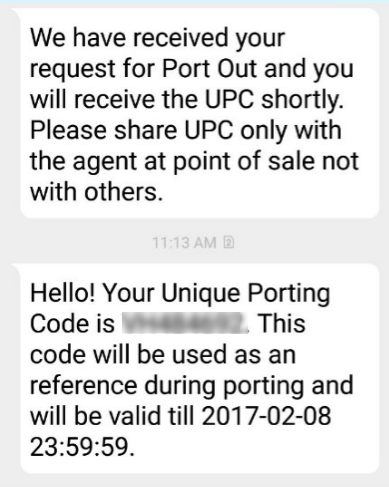
This is an important code that is used at the time of porting your mobile number into another network. Just follow the below steps to port your mobile number.
- Step 1) Visit the nearest operator store or retailer shop in which you want to port out.
- Step 2) Now ask the store or shop executive that you want to Port from the current network to their network.
- Step 3) Executive will fill out the Porting Form and complete other required formalities like submission of requisite documents and porting fee.
- Step 4) Store operator will give you a new sim card and you will receive a confirmation message of your porting request.
- Step 5) This process will take 4-5 days time, Porting within a Licensed Service Area (LSA) (e.g. porting within Gujarat LSA) takes 3 working days. The porting from one LSA to another LSA (e.g. Delhi to Mumbai) takes 5 working days. Also, in the case of porting of Corporate number, Porting time is 5 working days. [there are 22 geographical regions in the country designated as LSA] Porting time in Jammu & Kashmir, Assam, and North East licensed service areas, shall be up to 15 working days.
- Step 6) Your previous network sim will automatically stop working, Insert the new SIM in your phone.
- Step 7) Dial 59059 upon seeing signal bars in your handset for Post verification to active on the network of your new service provider.
Note – A subscriber may cancel the porting request within 24 hours of submitting the porting request by sending SMS ‘CANCEL <Space> Ten digit mobile number whose porting request is sought to be canceled’ to 1900. Also, after withdrawal, the customer shall not be entitled to any refund of the porting charges paid, if any.
- All SIM Balance Transfer USSD Codes (Airtel-BSNL-Jio-Vi)
- All SIM Credit Loan Number & USSD Codes (Airtel-BSNL-Jio-Vi)





